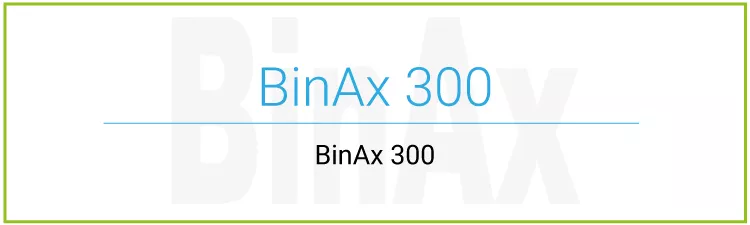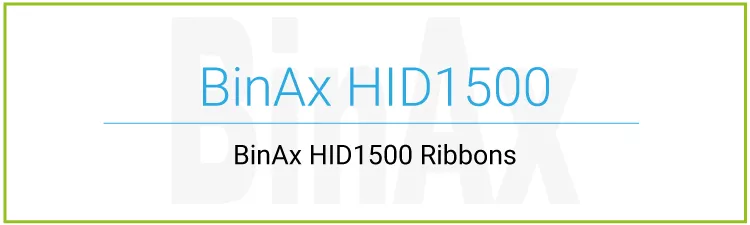Ribbons for BinAx card printer
Ribbons for BinAx card printers at a top price
BinAx ribbons are particularly favourable in terms of purchase costs. To change them, simply open the printer cover of your BinAx Printer and insert the ribbon between the two holders in the unit. If you change between the colorful and a monochrome ribbon, you still have to change the small chip on the side of the printer. K = monochrome ribbons and YMCKO = the colour ribbon. In the printer driver you now select the appropriate ribbon.
.
.
BinAx offers you numerous different ribbons for all imaginable uses - so there are not only ribbons for colourful printing, but also numerous different colours such as white, gold or silver. You can switch between the different ribbons at any time and then reload them. BinAx 300 ribbons are particularly good value and the colourful ribbon with a capacity of 400 prints is unique in its class.
BinAx ribbons come from Taiwan. We therefore recommend that you keep a small stock of ribbons for your BinAx card printer. Due to worldwide production chains, customs restrictions or bulk orders, especially at the end of the year, there may be supply shortages of ribbons and card printers. Although we stock several thousand ribbons for you, it can happen that one or the other ribbon is not available. We will then deliver it to you immediately and inform you approximately when this will happen.