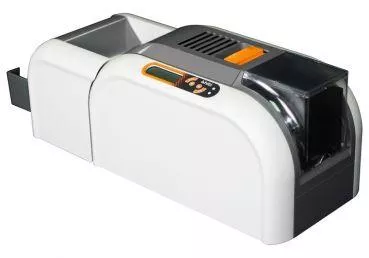Hiti CS220e Duplex
SOON
Card Printer Hiti CS220e Duplex at a Top Price
Card printer Hiti CS220e Duplex for plastic cards at a top price ✔ Incl. printing transparent cards ✔ Fast delivery ✔ Incl. flipper module ✔ 140 plastic cards colourful / h ✔ 140 plastic cards monochrome / h ✔
Additionally with the possibility to print transparent plastic cards. The Hiti CS220e Duplex is currently the only current card printer that offers this feature. The Hiti CS220 Duplex card printer is one of the best mid-range models at an excellent price. Latest technology helps the new Hiti CS220e Duo to achieve exceptional printing results at absolute high speed. The Hiti CS220e Duplex offers everything you need for your daily needs - it is reliable and fast and offers the lowest cost per card of any manufacturer. The modular design allows you to upgrade your card printer later on: Various encoding modules or an ETH connection are available as options.
Additionally with the possibility to print transparent plastic cards. The Hiti CS220e Duplex is currently the only current card printer that offers this feature. The Hiti CS220 Duplex card printer is one of the best mid-range models at an excellent price. Latest technology helps the new Hiti CS220e Duo to achieve exceptional printing results at absolute high speed. The Hiti CS220e Duplex offers everything you need for your daily needs - it is reliable and fast and offers the lowest cost per card of any manufacturer. The modular design allows you to upgrade your card printer later on: Various encoding modules or an ETH connection are available as options.
The settings can be made quickly and easily using the driver supplied. The design of the Hiti CS220e Duplex is such that the preferred operation is completely from the side. This is where the LCD display is located and you can easily reach the card feeder and the card output. The Hiti CS220e Duplex uses two chips that are inserted into the card printer to distinguish between mochrome and colored ribbons. The flipper module is attached to the bottom of the printer with a few screws and can be removed at any time if necessary.
This printer brings a whole new approach to card printing, with a high-speed print engine and an intuitive user interface. The Hiti CS220e Duplex double-sided printer is perfect for small and medium businesses looking for efficient, cost-effective card printing. This printer is a great card printer because of its fast print speed, optional encoding modules, low production noise and 100-card magazine capacity. The Hiti CS220e Duplex offers an impressive print speed, allowing you to print full color (YMCKO) cards in approximately 21 seconds per card and monochrome (K) cards in an amazing 4.5 seconds per card! For a detailed product description, please see the "Datasheet" tab.
Short description card printer HITI CS220e Transparent Duplex.
✔ Inexpensive and fast card printer
✔ Printing transparent plastic cards
✔ Incl. flipper module
✔ Colorful or monochrome print
✔ Resolution with 300 dpi
✔ Card dispenser up to 100 plastic cards
✔ Output tray up to 50 cards
✔ Very easy to use
✔ Colorful up to 180 cards per hour
✔ Monochrome up to 1400 cards per hour
✔ LCD display
✔ Card thickness from 0.25 mm to 1.0 mm
✔ USB 1.1 and 2.0 compatible, Windows
✔ Printing transparent plastic cards
✔ Incl. flipper module
✔ Colorful or monochrome print
✔ Resolution with 300 dpi
✔ Card dispenser up to 100 plastic cards
✔ Output tray up to 50 cards
✔ Very easy to use
✔ Colorful up to 180 cards per hour
✔ Monochrome up to 1400 cards per hour
✔ LCD display
✔ Card thickness from 0.25 mm to 1.0 mm
✔ USB 1.1 and 2.0 compatible, Windows
Scope of application
The Hiti CS220e Duplex is a relatively small but very robust printer without unnecessary and vulnerable extras. It has, for its extremely competitive price, an extremely good print image, is very fast and, compared to other card printers, very quiet. The cost of the ribbons is also very reasonable. For medium print volumes up to 5000 cards per year, the Hiti CS220e Duplex is an excellent and affordable choice.
Questions, requests, suggestions?
Just contact us with any questions about the Hiti CS220e Duplex Transparent card printer, whether before or after purchase. We will be happy to help you personally and competently: Tel: 08094 - 66 899 85 or send an email to Info@Kartenstudio.com or use our contact form.
You have never printed plastic cards before? No problem - this is how it works...
The Hiti CS220e Duplex Transparent Card Printer connects to your computer like any other printer, using a USB cable or network connection (optional). Printing on plastic cards works basically the same as printing on paper. All you need to do is load the colour-matching ribbon (this is done simply by opening the cover) and then select between colour and monochrome ribbon in the print options. Approximately every 1000 prints you should clean the card printer with the special cleaning cards (takes about 2 minutes). You can start printing from any program (Word, Office etc.). You do not need any special software. The application is very easy. You can find an overview of all card printers here ►
Tip...
With our business programme your cards are already pre-printed in offset or screen printing. This makes sense for you from a card number of approx. 1000 pre-printed plastic cards, because this printing process is considerably cheaper. Afterwards you can print names, numbers or codes on the cards directly at your premises and issue them immediately. It takes about 3 weeks from the printing approval until your pre-printed cards are ready. We will be happy to provide you with a non-binding offer that includes all the components and all the items you need.
Order optional accessories for Hiti CS220e Duplex at the same time at a favourable price...
Product video card printer Hiti CS220e Duplex...

MPN: C1137
Information about card printers
Printing plastic cards is in principle just as easy as printing on paper. However, there are a few special features that you should consider and know before buying such a device:Do I need special knowledge?
No, you definitely do not need that. If you can connect and operate a normal paper printer, you will have no problems with card printers.How do I connect my printer?
Card printers are connected to the printer in the same way as conventional paper printers, using a USB cable or network cable. For plug-in printers, it is not even necessary to install a driver. For all other printers, the appropriate printer driver is installed either by means of the supplied CD, USB stick or as a download.Do I need special software?
No, you can print directly from all common programs such as Word, Corel Draw, Photoshop or Open Office. However, if you want to encode your plastic cards, whether magnetic stripes, RFID cards or chip cards, you need a special program and of course the corresponding encoding stations in the printer. For this purpose we recommend the software Cardpresso.How do I change a colour ribbon?
The manufacturers have made this as simple as possible. You only have to open the cover or the front flap of the printer, the old ribbon can be easily removed from the printer and a new one can be inserted just as easily. Re-transfer printers require 2 ribbons to be loaded in a certain way - but this is also very uncomplicated and done within 1 minute.Why are there special cleaning kits for card printers?
Over time, dust and particles settle in the printer. These are also often found on plastic cards. In order to obtain a consistently good print image and to guarantee a smooth card feed, cleaning should be carried out after approx. 1000 prints. The printers usually report this automatically as soon as a cleaning is due.How do I clean my card printer?
In most cases a special cleaning card is inserted into the printer to clean the mechanism and the rollers. This can be repeated several times with one and the same cleaning card until the printer is dust free and ready for use again. This takes just 2 minutes, but it protects your card printer and is important for warranty claims.Can I print on any card colour?
In principle, yes. However, the printing inks may appear differently on coloured plastic cards than desired. The card colour and the printing inks mix, so that a blue print on a green card, for example, suddenly appears brown-grey. A print in black, white, gold and silver is possible on all card colours and does not change the appearance and colour image.A colourful print as well as a print with re-transfer card printers is only perfectly possible on white plastic cards.
How does a thermal transfer printer work?
These are the all-rounders among the card printers (Authentys 300, Hiti CS200e, Evolis Primacy, Zebra ZC series etc.). Here, printing is done directly from the ribbon onto the plastic card using heat. There is a wide range of different, monochrome printing ribbons as well as ribbons for colourful printing.Advantages:
- Low acquisition costs
- Inexpensive monochrome ribbons
- Special colours like gold and silver
- Special ribbons such as scratch off or for a signature field (depending on manufacturer)
- Compact and space-saving printers
- Very easy to use
- Upgradeable with coding options and turning station (depending on manufacturer)
Disadvantage:
- No over-the-edge printing, even if the manufacturers call it that. About half a millimetre remains unprinted at the edge of the card.
- Image quality does not reach the re-transfer print
What is a re-transfer printer?
Re-transfer card printers are specially designed for an excellent, colourful print image (Dascom DC-7600, Evolis Avansia, Matica MC660, Fargo HDP6600 etc.). In contrast to the thermal transfer printers, the card is first printed on a special carrier foil, the so-called re-transfer film. This film is in turn applied to the cards with high heat. This enables brilliant printing results and over-the-edge card printing. This printing method is also particularly suitable for RFID cards, as the unevenness of the cards is not important here due to the integrated RFID transmitter.Advantages:
- Particularly good print quality, near offset print quality
- Resolution up to 600 dpi for finest lines and micro fonts
- Absolute over-the-edge printing
- Optional special lamination and security modules
- Upgradeable with various coding options and turning station
Disadvantage:
- Higher acquisition costs
- No single-colour printing ribbons
Which plastic cards can I use?
The plastic cards we offer in the standard size 85 x 54 mm and a thickness of 0.76 mm usually work with all card printers. However, we recommend our High Quality Cards for very good printing results and for all re-transfer card printers. The print image will be sharper and better with these cards. If you want to print another card format or thicker or thinner cards, this depends on the configuration of your printer.How fast do the machines print?
Here we differentiate between colour and monochrome printing. Of course this depends on the individual devices and your computer settings, but a guideline is as follows:Colour printing per card page: 30 - 60 seconds
Monochrome print per card side: 3-9 seconds
Which is the right printer for me?
We cannot answer this question in such a general way. It depends on your requirements and wishes regarding the printer and of course a little bit on the estimated budget. We would be happy to find out for you which printer models are ideal for your project - simply contact us by e-mail at info@kartenstudio.com or call us on +49 8094 - 66 899 85.- Datac Sheet HitiCS220e Transparent (623.82 KB)
* The reviews are not checked for authenticity before they are published. They can therefore also come from consumers who have not actually purchased/used the rated products.
If you do not see any reviews here although they are already available, the reviews are in German language. Change the language at the top and the customer reviews can be read.
This product is expected to be in stock again on Thursday, September 12, 2024